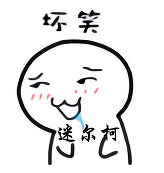在使用Apache Kafka进行消息处理时,正确管理偏移量(offset)是确保数据一致性和可靠性的重要环节。Kafka提供了多种方式来提交偏移量,其中commitAsync()方法是一种高效且灵活的选择。本文将通过一个完整的实例,详细介绍如何在Kafka中使用commitAsync()方法来异步提交偏移量。
- 为什么需要异步提交偏移量?
在Kafka中,偏移量用于记录消费者消费消息的位置。默认情况下,Kafka消费者会自动提交偏移量,但这种方式可能会导致数据丢失或重复消费。通过将enable.auto.commit设置为false,并手动调用commitAsync()方法,我们可以更精确地控制偏移量的提交时机,从而提高系统的可靠性和性能。 - 示例项目配置
在开始之前,我们需要配置Kafka的生产者和消费者属性。以下是示例代码中的配置类ExampleConfig,它为生产者和消费者提供了基本的配置参数。
java复制
package com.logicbig.example;
import java.util.Properties;
public class ExampleConfig {
public static final String BROKERS = “localhost:9092”;
public static Properties getProducerProps() {
Properties props = new Properties();
props.put("bootstrap.servers", BROKERS);
props.put("acks", "all");
props.put("key.serializer", "org.apache.kafka.common.serialization.StringSerializer");
props.put("value.serializer", "org.apache.kafka.common.serialization.StringSerializer");
return props;
}
public static Properties getConsumerProps() {
Properties props = new Properties();
props.setProperty("bootstrap.servers", BROKERS);
props.setProperty("group.id", "testGroup");
props.setProperty("enable.auto.commit", "false");
props.setProperty("key.deserializer", "org.apache.kafka.common.serialization.StringDeserializer");
props.setProperty("value.deserializer", "org.apache.kafka.common.serialization.StringDeserializer");
return props;
}
}
3. 创建Kafka主题
在运行消费者和生产者之前,我们需要创建一个Kafka主题。以下代码展示了如何使用AdminClient创建一个名为example-topic-2020-5-28的主题,并设置其分区数为1。
java复制
package com.logicbig.example;
import org.apache.kafka.clients.admin.AdminClient;
import org.apache.kafka.clients.admin.AdminClientConfig;
import org.apache.kafka.clients.admin.NewTopic;
import java.util.Collections;
import java.util.Properties;
import java.util.stream.Collectors;
public class TopicCreator {
public static void main(String[] args) throws Exception {
createTopic(“example-topic-2020-5-28”, 1);
}
private static void createTopic(String topicName, int numPartitions) throws Exception {
Properties config = new Properties();
config.put(AdminClientConfig.BOOTSTRAP_SERVERS_CONFIG, ExampleConfig.BROKERS);
AdminClient admin = AdminClient.create(config);
boolean alreadyExists = admin.listTopics().names().get().stream()
.anyMatch(existingTopicName -> existingTopicName.equals(topicName));
if (alreadyExists) {
System.out.printf("topic already exits: %s%n", topicName);
} else {
System.out.printf("creating topic: %s%n", topicName);
NewTopic newTopic = new NewTopic(topicName, numPartitions, (short) 1);
admin.createTopics(Collections.singleton(newTopic)).all().get();
}
System.out.println("-- describing topic --");
admin.describeTopics(Collections.singleton(topicName)).all().get()
.forEach((topic, desc) -> {
System.out.println("Topic: " + topic);
System.out.printf("Partitions: %s, partition ids: %s%n", desc.partitions().size(),
desc.partitions()
.stream()
.map(p -> Integer.toString(p.partition()))
.collect(Collectors.joining(",")));
});
admin.close();
}
}
运行上述代码后,将创建一个名为example-topic-2020-5-28的主题,分区数为1。
4. 使用commitAsync()提交偏移量
接下来,我们将通过一个完整的消费者和生产者示例,展示如何使用commitAsync()方法异步提交偏移量。
生产者代码
生产者代码将向example-topic-2020-5-28主题发送4条消息。
java复制
package com.logicbig.example;
import org.apache.kafka.clients.producer.KafkaProducer;
import org.apache.kafka.clients.producer.ProducerRecord;
public class CommitAsyncExample {
private static String TOPIC_NAME = “example-topic-2020-5-28”;
private static void sendMessages() {
Properties producerProps = ExampleConfig.getProducerProps();
KafkaProducer<String, String> producer = new KafkaProducer<>(producerProps);
for (int i = 0; i < 4; i++) {
String value = "message-" + i;
System.out.printf("Sending message topic: %s, value: %s%n", TOPIC_NAME, value);
producer.send(new ProducerRecord<>(TOPIC_NAME, value));
}
producer.flush();
producer.close();
}
public static void main(String[] args) throws Exception {
sendMessages();
}
}
消费者代码
消费者代码将订阅example-topic-2020-5-28主题,并使用commitAsync()方法异步提交偏移量。
java复制
package com.logicbig.example;
import org.apache.kafka.clients.consumer.ConsumerRecord;
import org.apache.kafka.clients.consumer.ConsumerRecords;
import org.apache.kafka.clients.consumer.KafkaConsumer;
import org.apache.kafka.clients.consumer.OffsetAndMetadata;
import org.apache.kafka.common.TopicPartition;
import java.time.Duration;
import java.util.*;
public class CommitAsyncExample {
private static String TOPIC_NAME = “example-topic-2020-5-28”;
private static KafkaConsumer<String, String> consumer;
private static TopicPartition topicPartition;
public static void main(String[] args) throws Exception {
Properties consumerProps = ExampleConfig.getConsumerProps();
consumer = new KafkaConsumer<>(consumerProps);
topicPartition = new TopicPartition(TOPIC_NAME, 0);
consumer.assign(Collections.singleton(topicPartition));
printOffsets("before consumer loop", consumer, topicPartition);
sendMessages();
startConsumer();
}
private static void startConsumer() {
while (true) {
ConsumerRecords<String, String> records = consumer.poll(Duration.ofSeconds(5));
for (ConsumerRecord<String, String> record : records) {
System.out.printf("consumed: key = %s, value = %s, partition id= %s, offset = %s%n",
record.key(), record.value(), record.partition(), record.offset());
}
if (records.isEmpty()) {
System.out.println("-- terminating consumer --");
break;
}
printOffsets("before commitAsync() call", consumer, topicPartition);
consumer.commitAsync();
printOffsets("after commitAsync() call", consumer, topicPartition);
}
printOffsets("after consumer loop", consumer, topicPartition);
}
private static void printOffsets(String message, KafkaConsumer<String, String> consumer, TopicPartition topicPartition) {
Map<TopicPartition, OffsetAndMetadata> committed = consumer.committed(new HashSet<>(Arrays.asList(topicPartition)));
OffsetAndMetadata offsetAndMetadata = committed.get(topicPartition);
long position = consumer.position(topicPartition);
System.out.printf("Offset info %s, Committed: %s, current position %s%n", message,
offsetAndMetadata == null ? null : offsetAndMetadata.offset(), position);
}
private static void sendMessages() {
Properties producerProps = ExampleConfig.getProducerProps();
KafkaProducer<String, String> producer = new KafkaProducer<>(producerProps);
for (int i = 0; i < 4; i++) {
String value = "message-" + i;
System.out.printf("Sending message topic: %s, value: %s%n", TOPIC_NAME, value);
producer.send(new ProducerRecord<>(TOPIC_NAME, value));
}
producer.flush();
producer.close();
}
}
5. 运行结果分析
运行上述消费者代码后,输出结果如下:
复制
Offset info before consumer loop, Committed: null, current position 0
Sending message topic: example-topic-2020-5-28, value: message-0
Sending message topic: example-topic-2020-5-28, value: message-1
Sending message topic: example-topic-2020-5-28, value: message-2
Sending message topic: example-topic-2020-5-28, value: message-3
consumed: key = null, value = message-0, partition id= 0, offset = 0
consumed: key = null, value = message-1, partition id= 0, offset = 1
consumed: key = null, value = message-2, partition id= 0, offset = 2
consumed: key = null, value = message-3, partition id= 0, offset = 3
Offset info before commitAsync() call, Committed